
This article is regularly updated and was last updated on May 2024
In this collection article, we bring you the best Custom Fields Plugins for WordPress.
What are Custom Fields?
Custom fields aka post meta is a core WordPress feature that permits users to add additional information when creating a post. This information is stored as metadata in WordPress.
But the default custom fields capabilities in WordPress are limited so you need advanced custom field plugins such as the below. Only some of these plugins mentioned below also allow the creation of Custom Post Types and Custom Taxonomies.
This advanced functionality help create dynamic content for websites like directory sites, classified sites, and membership sites.
01. CubeWP Framework

CubeWP Framework is a cutting-edge, simple and fast framework that will help you with any sort of WordPress project or product development. Create Custom Post Types, Custom Taxonomies, Custom Fields, Search Forms, and Search Filter.
Pros:
- A Powerful Free version is available
- 5+ Premium Templates Available
- 10+ Free & Premium Extensions Available (Incl. Free Forms Plugin – CubeWP Forms)
- Lifetime purchase option is available
- Short-codes based
Cons:
- Doesn’t offer blocks for Gutenberg
02. Advanced Custom Fields (ACF)

Advanced Custom Fields turns WordPress sites into a fully-fledged content management system by giving you all the tools to do more with your data. Use the Advanced Custom Fields plugin to take full control of your WordPress edit screens & custom field data.
To watch a step-by-step tutorial on how to setup ACF [ ▶️ Watch Video ]
Pros:
- Free version is available
- 30 days money-back guarantee
- Bundling the plugin with your theme is allowed.
Cons:
- Annual subscription only.
- Lifetime purchase not available
- Doesn’t allow creating post types or taxonomies
03. Metabox
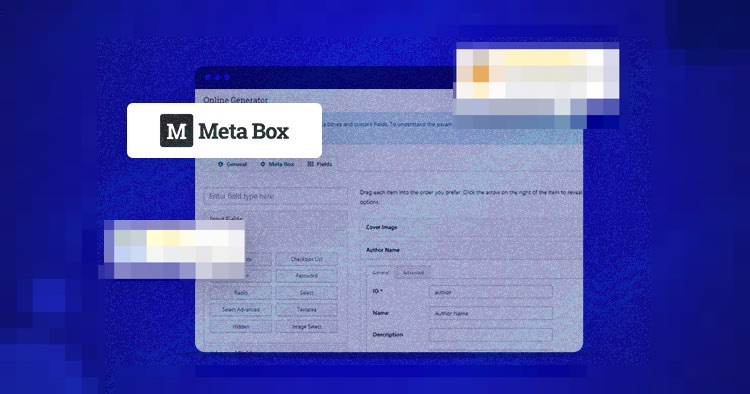
Meta Box is a powerful, professional, and lightweight toolkit for developers to create custom meta boxes and custom fields for any custom post type in WordPress.
Meta Box helps you add custom fields and details on your website such as pages, posts, custom post types, forms, and anywhere you want using over 40 different field types such as text, images, file upload, checkboxes, and more.
To watch a step-by-step tutorial on how to setup Metabox [ ▶️ Watch Video ]
Pros:
- A lite Free version is available
- All licenses allow unlimited site installs
- 100% Satisfaction is Guaranteed with the 14-day refund policy.
- The lifetime purchase option is available
- Bundling the plugin with your theme is allowed.
Cons:
- Price higher compared to others
04. Toolset
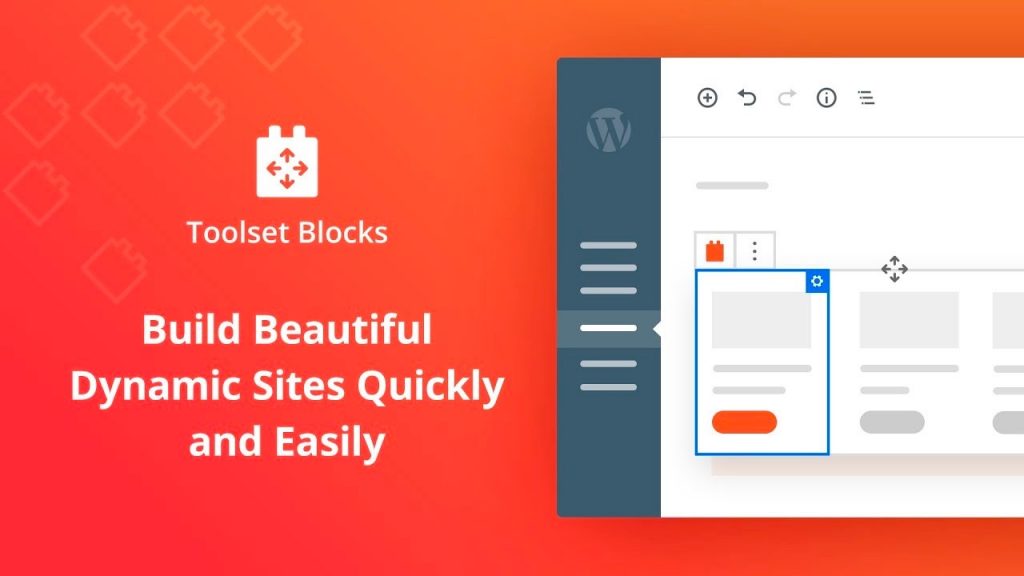
USERS
30K+
RATING
NA
FREE
NO
PRO
$69+
Toolset is a suite of WordPress plugins that work together to build advanced WordPress websites, without programming. It’s a modular package, which allows you to pick the components that you need for each site. Includes 6 different components (Types, Blocks, Maps, Access, Forms, WC Views)
To watch a step-by-step tutorial on how to setup Toolset [ ▶️ Watch Video ]
Pros:
- 30 days money-back guarantee
- Well documented
- Free detailed courses available
- Developer and Non-developer friendly
Cons:
- Free version is not available
- Annual subscription only.
- Life-time purchase option is not available
- Bundling the toolset plugin with your theme is not allowed.
Toolset has also created a side-by-side comparison table for all the Free and Paid Alternatives to their plugin. I have personally verified by sending and email to ACF team. See the response below:
Hi Sam,
ACF Support
Thanks for reaching out to us.
The chat comparison is correct, however, we’ve added a lot of features to make the plugin non-developer friendly but some basic understanding of how the meta fields work is still necessary.
I hope this helps.
Thanks,
Patrick
See Screenshot below
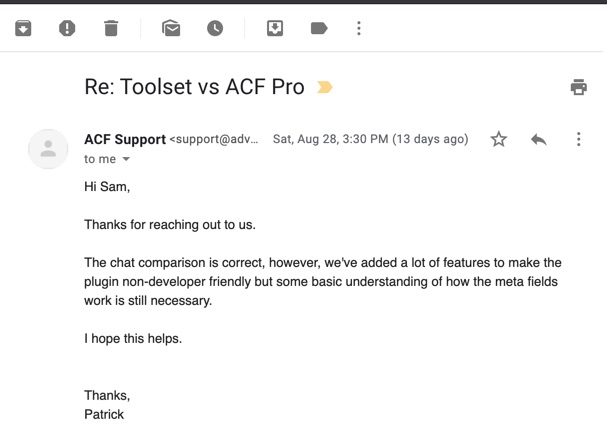
Conclusion
The ranking for the Custom Fields WordPress Plugins is based on the features, easy of use, reviews & ratings, and also feedback from industry experts.
There are several other great Custom Fields Plugins such as Pods, Crocoblock, CMB2, FacetWP, etc which we would cover in the future.
If you do plan to build a directory or listing website we recommend checking out ListingProWP as it includes an Advanced Listing Custom Field Builder.




Thanks for this article. You have shown some excellent plugins in this article. All the plugins are perfect. I have also posted a blog on this topic. This is because Elementor has so many free amazing add-ons. Easy-to-use features made creating websites a breeze.