

Are you ready to build your NextGen online directory startup? With 2.5 release, you can take your ideas to the next level.
Here are some of the top features available in 2.5 release
Elementor Page builder

One of the much-awaited features for ListingPro is here. A lot of users including some top influencers have been waiting for this feature. We are so excited to inform you that ListingPro will now support the Elementor page builder which will allow you to drag and drop elements from front-end while having the live preview of what you are building.
WPBaker Frontend EDITOR
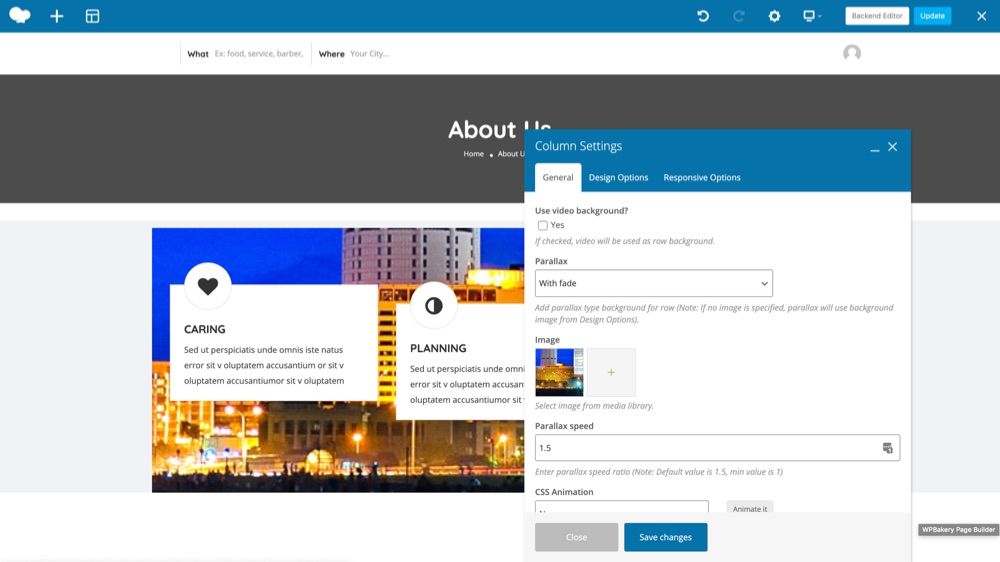
Even though Elementor is great we still have hardcore fans for WPBakery. So we have great news for them as well. With 2.5 release the WPBakery fans don’t need to be left behind. You will now also have a front-end editor to spin pages much faster.
🗺️ Open STREET Maps (FREE)
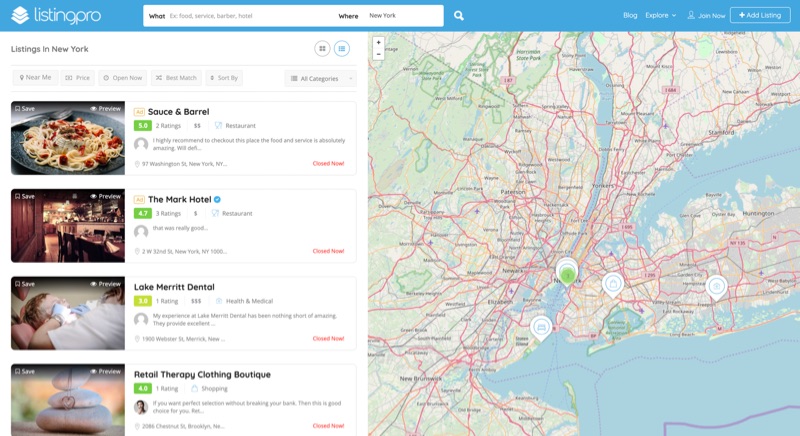
No more worrying about paying for Google Maps just for getting the map working in your directory. OpenStreet map will work for you right out of the box and all you have to do is make sure Map type is set to OpenStreet map.
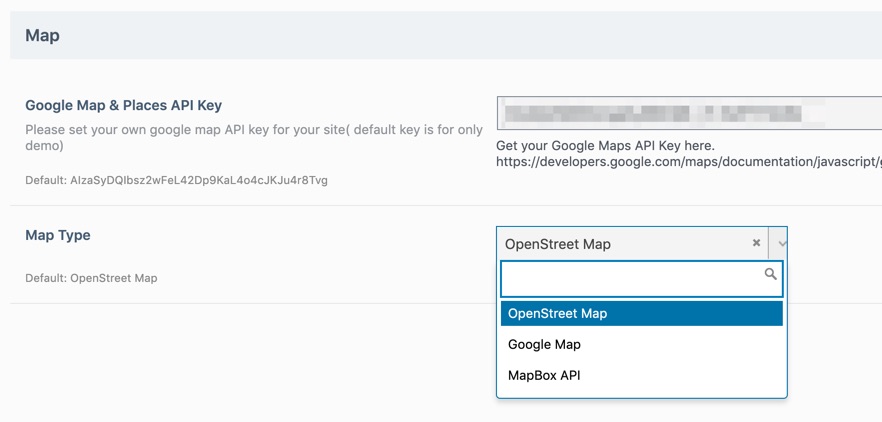
You will still need Google Maps for other features such as Near Me, AutoFill, Auto-Locate and so on. But with OpenStreet maps, you can save a lot and not have to worry about going through the trouble of creating an API or paying anything just for having a map.
⭐ Advanced Multi-Criteria Ratings
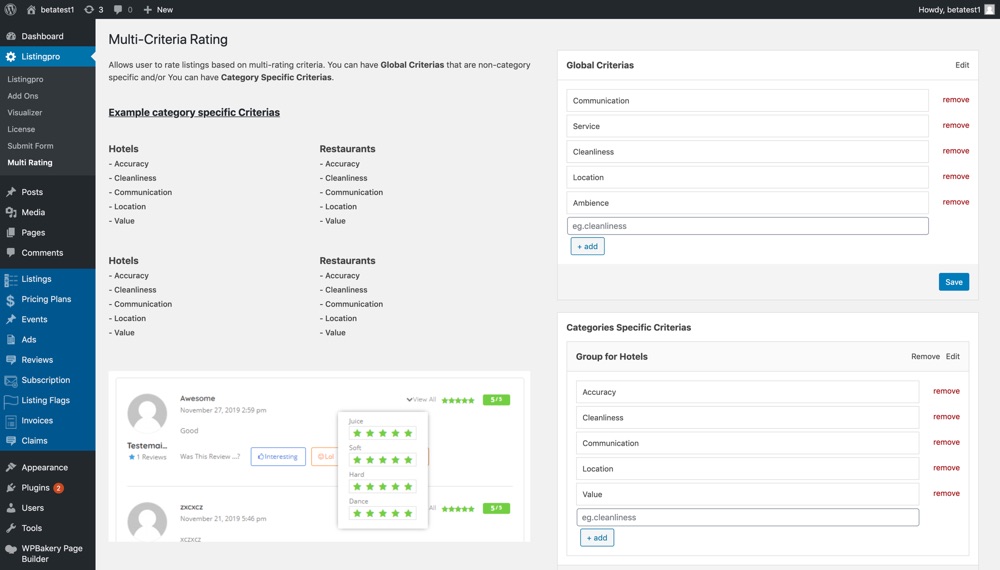
Reviews & ratings is a core feature of a directory without it visitors cannot really share their experience about any business. Of course, ListingPro had reviews & rating feature from day one and later we introduced a simple multi-criteria rating option to allow admins to have up to 4 different criteria but those were all global. With 2.5 release, we are introducing the Advanced Multi-Criteria ratings which will allow admins to create unlimited criteria but also different groups of criteria for different categories.
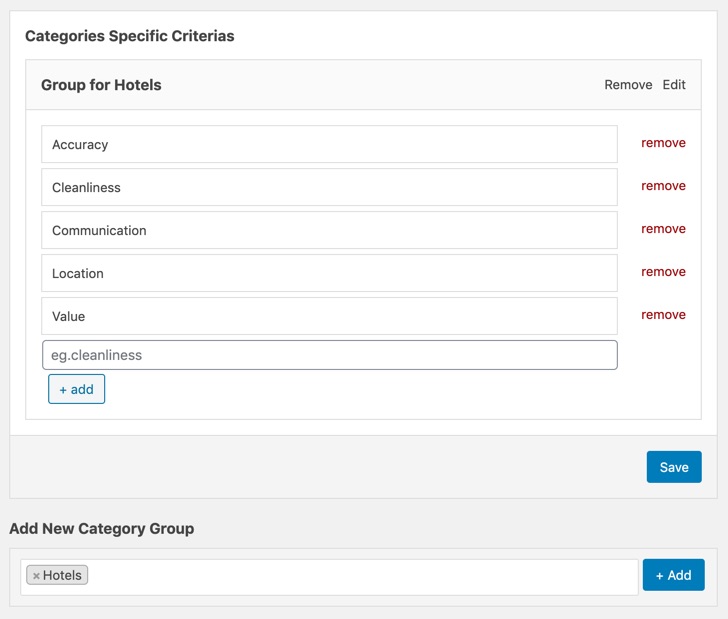
So if you are a directory that has listings for various different industries such as restaurants, hotels, automotive, or healthcare it doesn’t matter, you can have a unique set of criteria for each industry. Not all categories have unique criteria, so you have the option to create Global Criteria that will be applied to all categories that are not unique.
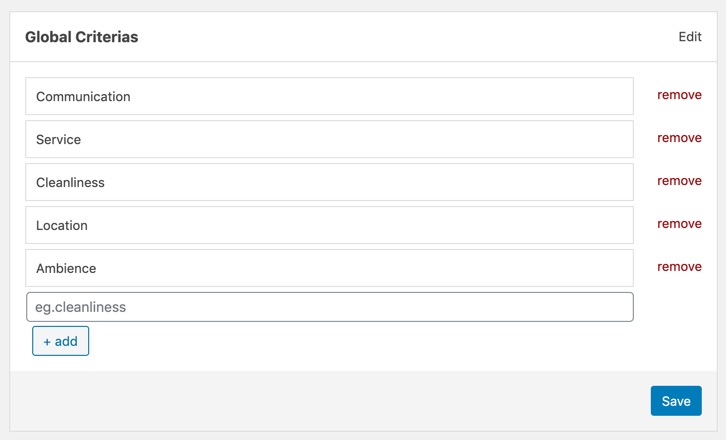
Let’s take a look at a few examples. For the restaurant category, you can have different criteria that of a hotel category.
Restaurant
- Taste
- Cleanliness
- Service
- Ambiance
- Price
- Portion
Hotel
- Service
- Cleanliness
- Communication
- Location
- Value
- Parking
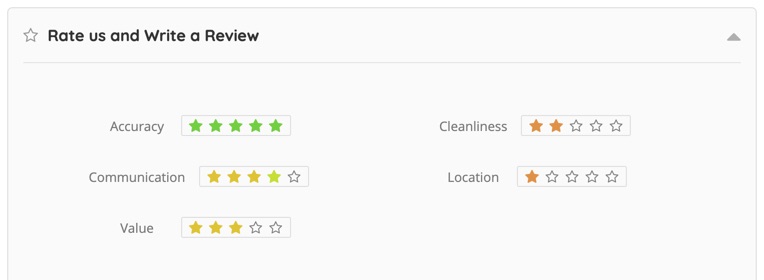
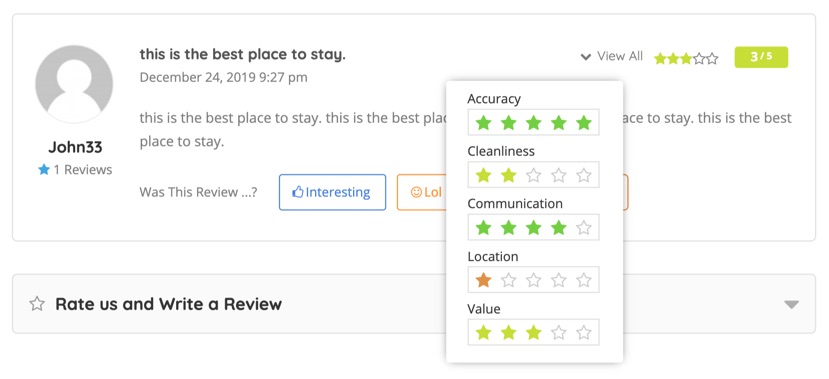
Set Order Priority for Search Result

Now you will be able to set an order priority for the search results on the archive page.
- Claimed
- By Title (A – Z or Z – A)
- By Date (Most recently published)
- Most Viewed
- Most Reviewed
- Highest Rated
- Random
Google Analytics for Business Users

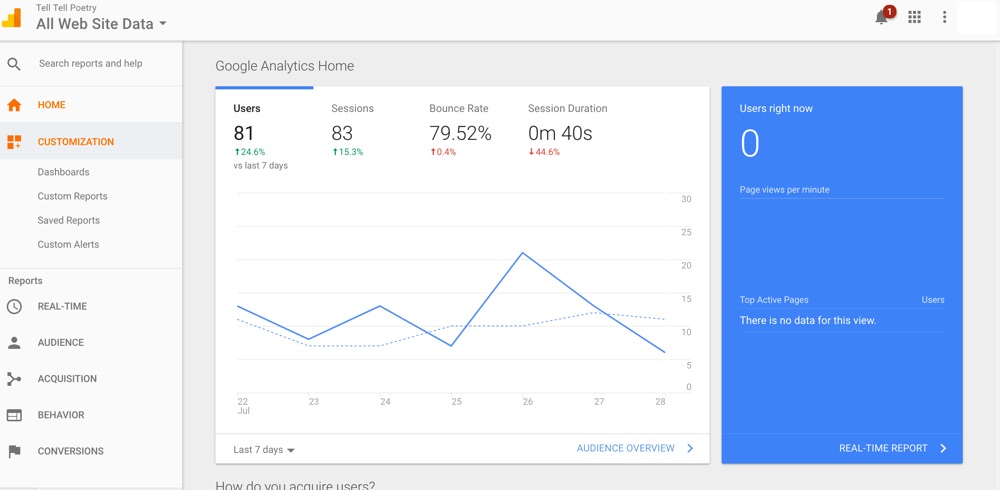
In addition to the insights provided by the default user dashboard that’s available for listing owners out of the box, business owners can use Google Analytics to get insight into each listing. All it needs is a UA code provided by Google Analytics. It can also provide valuable insights that can help you to shape the success strategy of your business. Learn how many people are visiting your listing and from where. Additionally also learn how long they are staying on the listings.
✅ Claim now 2.0
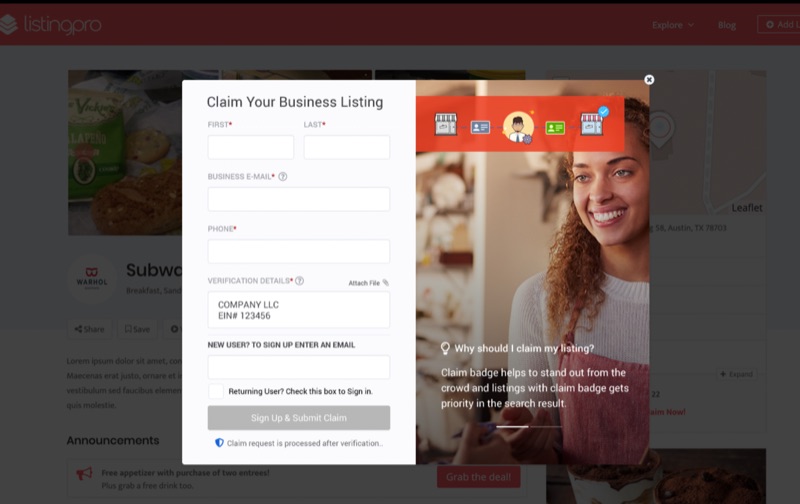
After getting feedback from our users we have totally redesigned the experience to claim a listing. User can now attach a file while submitting a claim request and also can either choose to signup or login if it’s a returning user.
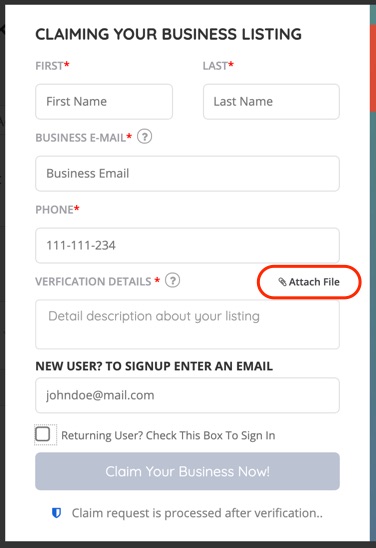
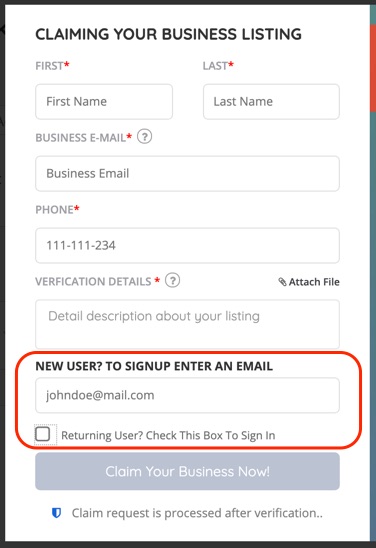
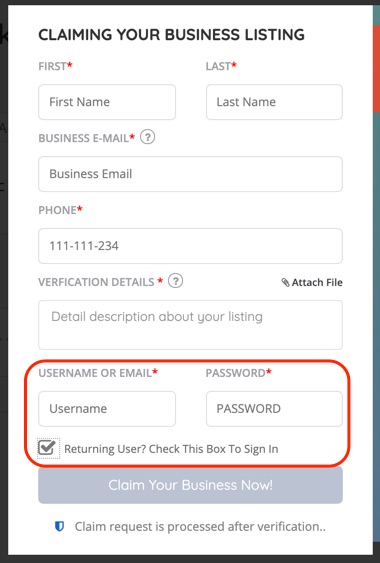
🤑 Show MONTHLY BREAKDOWN of ANNUAL PRICING PLANS
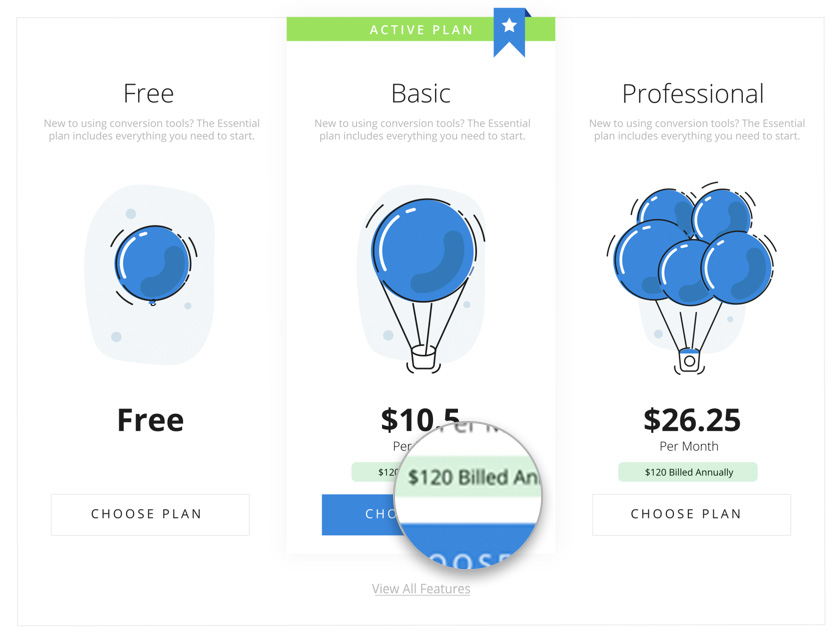
Annual pricing plans are broken down to display the monthly cost. Before if the annual cost was $100 it will show only $100 in big and bold font which could be a bit intimidating for the users. Instead now it will show the monthly breakdown first ($8.3) in big and bold font and also give the total annual cost below to help increase conversion rate.
Advanced FES Form Builder
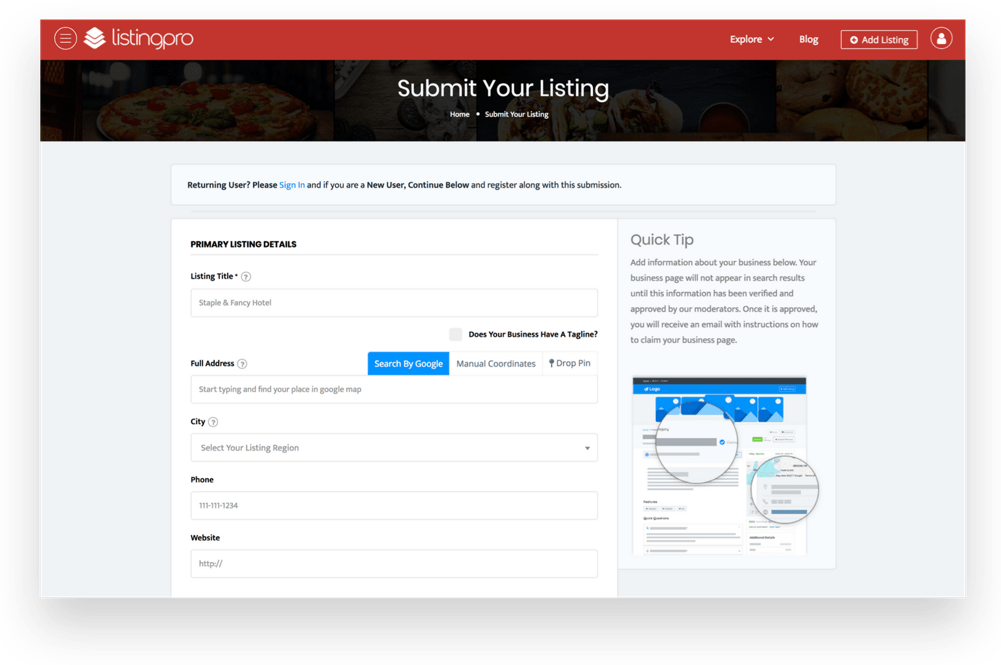
Front-End Submission (FES) form is one of the top core features of a directory that allows business owners to submit their business listings. ListingPro had this feature built-in in from day one. But before 2.5 you were able to do very limited customization by adding custom fields and features. But with 2.5 you will be able to use a drag-and-drop form builder that gives ultimate control over how you want to build your entire front-end listing form for any industry. We even designed it in a way that it looks and feels very familiar to all native WordPress users.
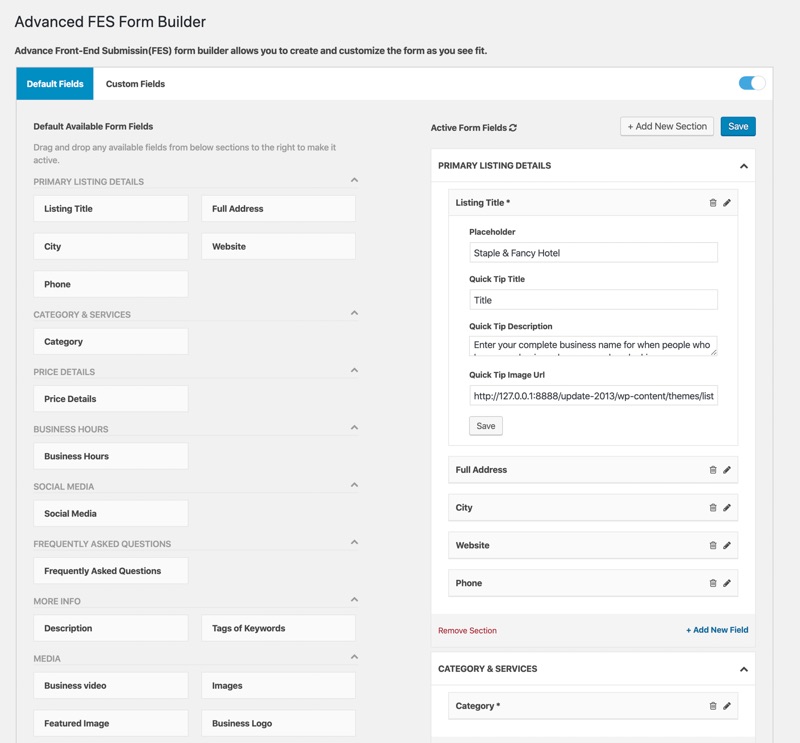



Custom Lead form builder
An easy drag-&-drop Lead form builder gives full control over how you or your users want to build the lead form on listing details page for any industry. There are all types of fields from simple text to advance range fields that can be created.
Events calendar
Event Calendar is another major feature in this release. It comes with various different styles such as full calendar view, split view, and more.
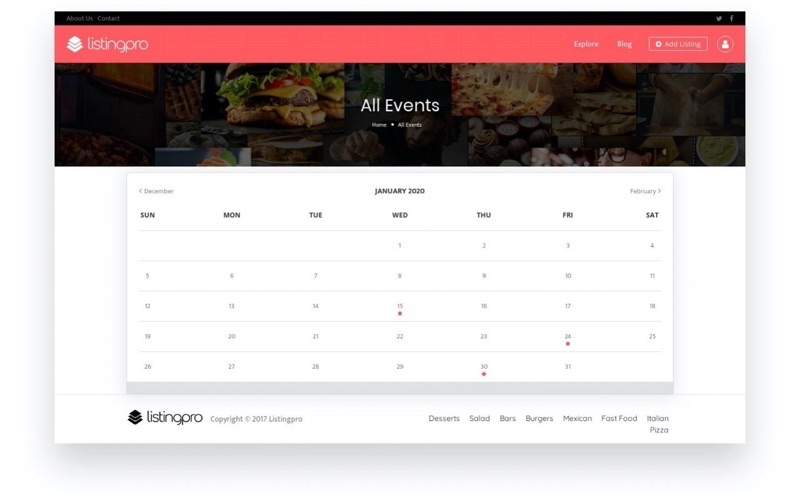
📅 Appointments Booking
Whether you are running a directory for Tax Accountants, Dentists, Lawyers or for any kind of business that needs to accepts appointment booking, you can now allow your business listing owners to accept appointments using our free built-in simple appointment booking feature that takes no time or technical knowledge to setup for you as an Admin or for your business owners.
How can a user book an appointment?
From front end users can switch between calendar view or individual day slider to find the right day and time slot. Once they find it they can enter their details and submit. The requested appointment time slot will be removed from the available slots. Only if the listing owner decides to cancel the slot until the slot has been
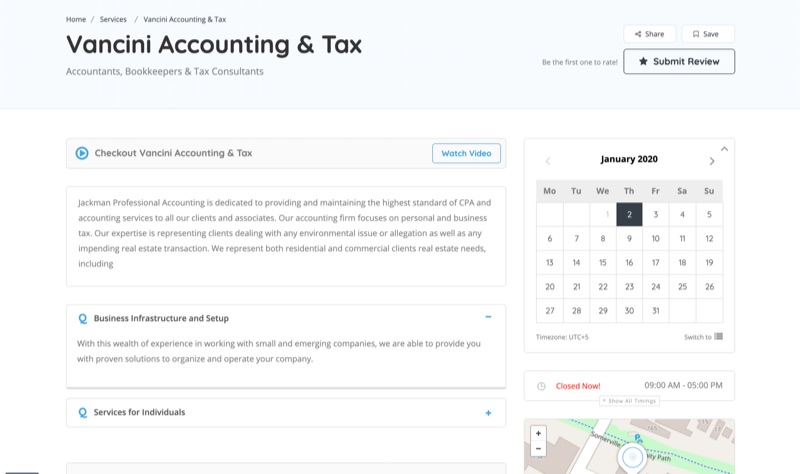
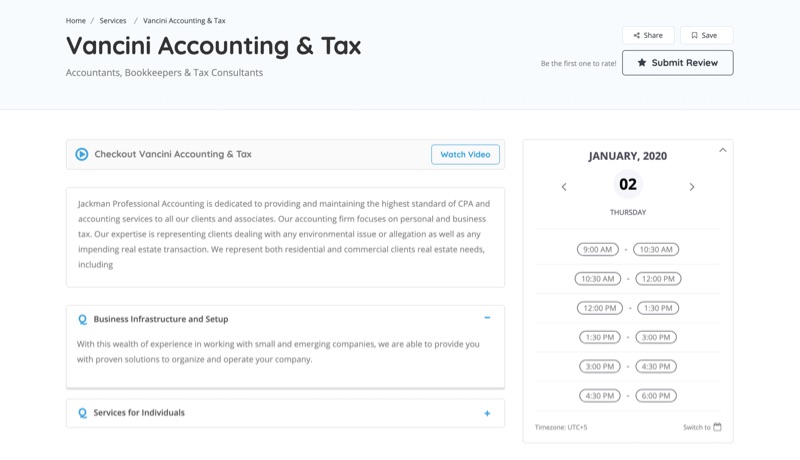
How does listing owner approve and manage appointments?
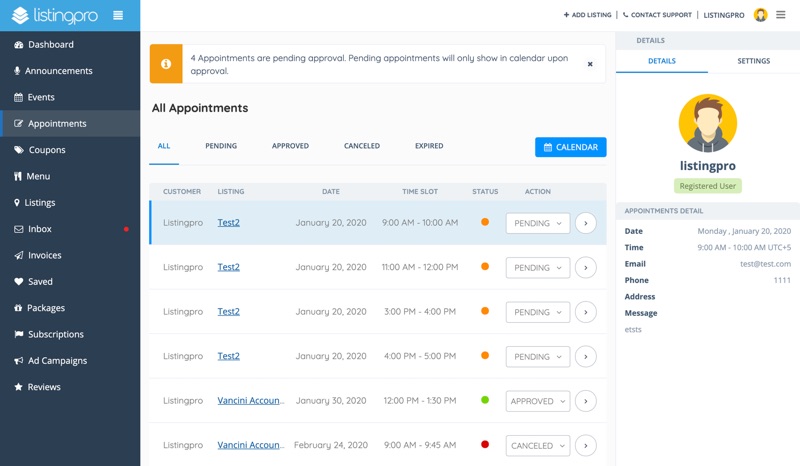
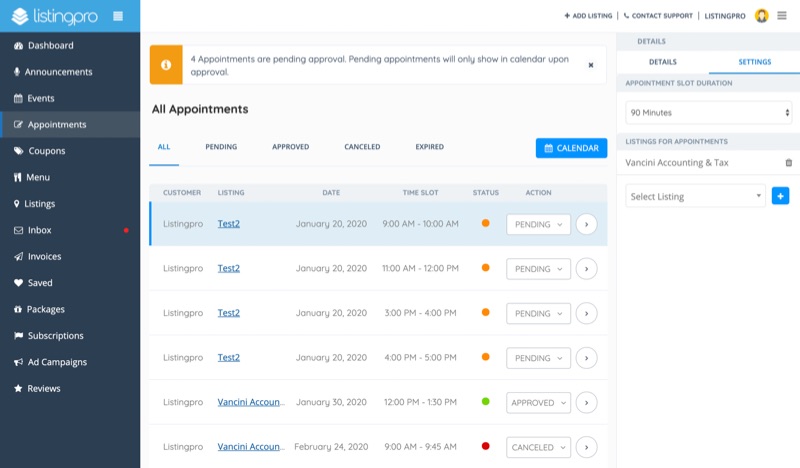
From the listing owner dashboard, a user can approve or cancel a pending request and click more to view more details of the user who requested an appointment in the side panel.
Switch to calendar view to see all the approved appointments.


🦸♂️ Command Center

When ListingPro launched back in 2017, people loved the builtin dashboard for business user to manage their listings and with every release the business user dashboard got better and again it does with the much awaited 2.5 release. But in addition we have a major surprise for the directory admin which we felt didn’t get much attention to help them manage their directory better, we mean a lot better.
Introducing Command Center which will help our customers built and manage directory like never before. Command Center includes an amazing Admin dashboard that gives important data insights from a single pane of glass. Additionally the Command Center allows to access all the supported ListingPro Add-ons, License Manager and more.
Dashboard for Directory Owner (Site Admin)
As every dashboard’s primary goal is to give insight in to the most important data points (KPIs) to keep running the machine smoothly, let’s look at what’s available in this dashboard.
1. KPI OVERVIEW
Primary KPIs

Admin dashboard has three primary Key Performance Indicators (KPIs) that helps a Directory Owner (Site Admin) to monitor the growth of the directory.
- TOTAL USERS – Total number of users signed up, including listing owners and non-listing owners.
- TOTAL LISTINGS – Total number of listings submitted, including live, pending review, and deleted.
- TOTAL ADS – Total number of ad campaigns created.
Each KPI can be further expanded to view the breakdown.
Secondary KPIs

Admin dashboard also has three secondary Key Performance Indicators (KPIs).
- TOTAL VIEWS – Total views for all listings
- TOTAL REVIEWS – Total reviews submitted for listings.
- TOTAL LEADS – Total leads received by businesses via their listings.
2. Key Activities & Tasks
Pending Tasks

Pending Tasks shows lists all the critical tasks that a site admin needs to review and take action on such as new listing submission, flagged reviews, flagged listings, and listing claim requests.
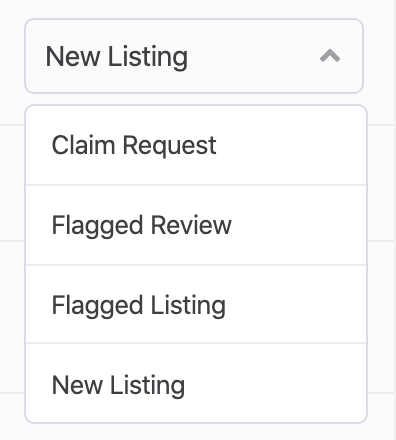
Payment Activity
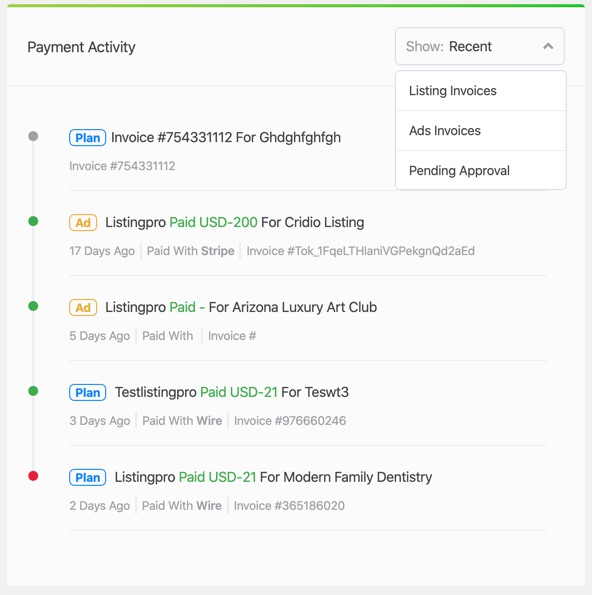
All recent payment activities will be displayed in under this widget. Can be filtered by listing invoices, ads invoices and invoices pending approval. For each it shows invoice#, how many days old and what payment method used.
Directory Taxonomies Overview
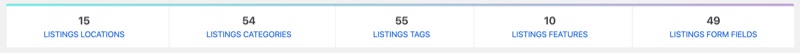
Finally the dashboard wraps up with an overview of all the taxonomies count you will need to know as a directory admin.


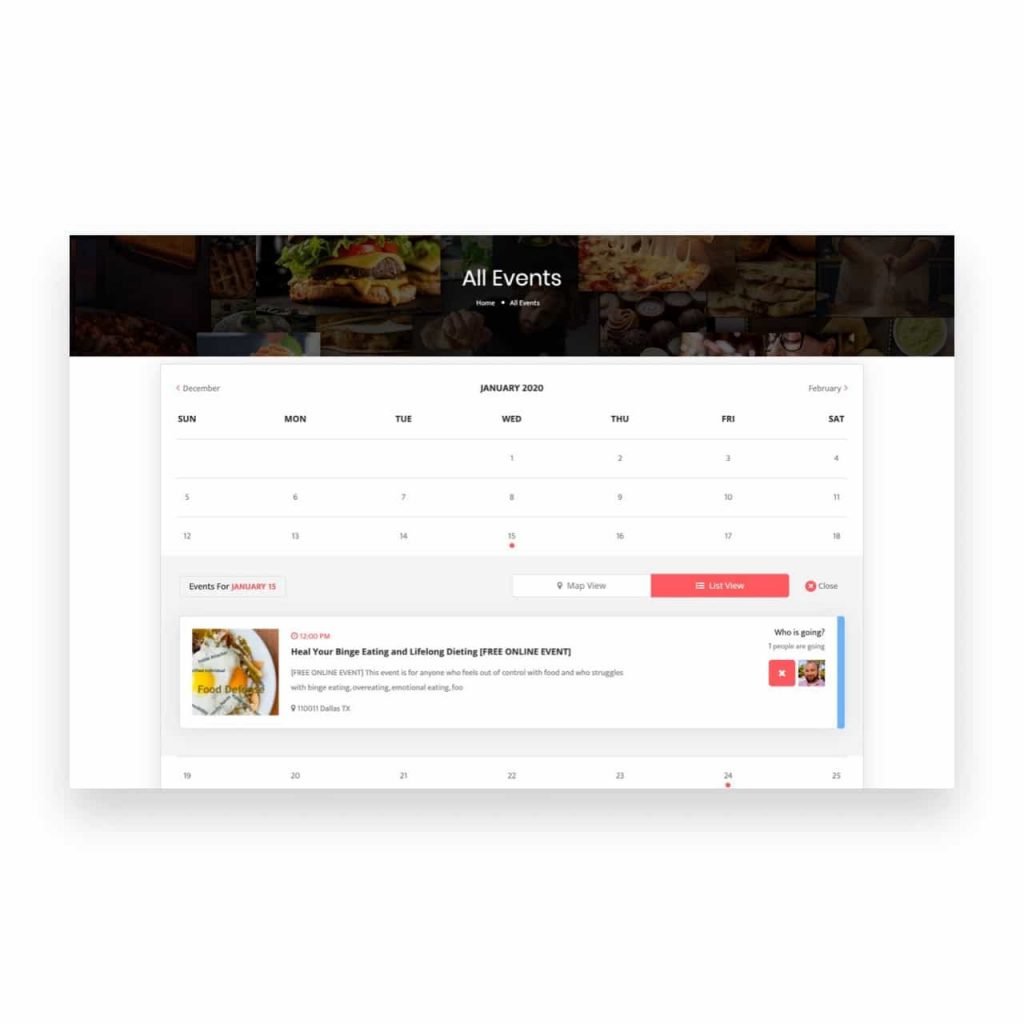
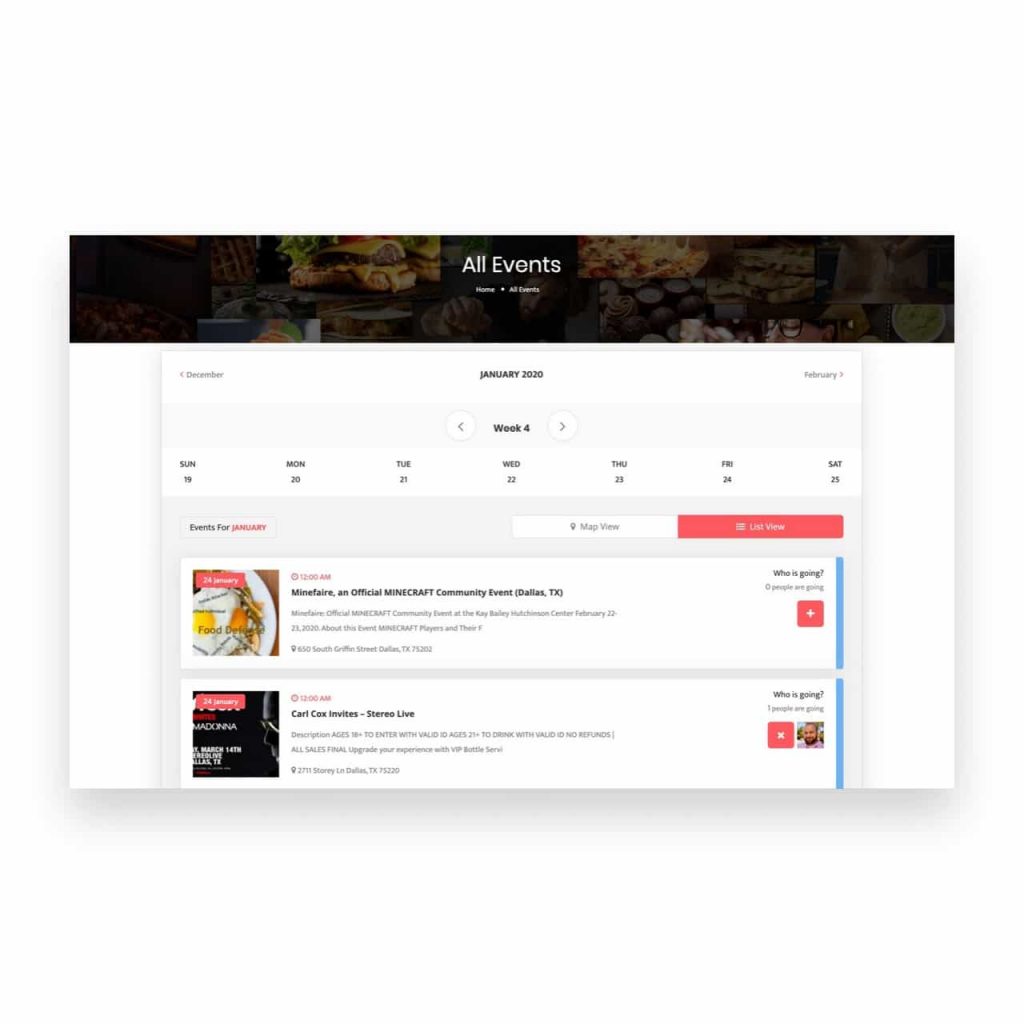
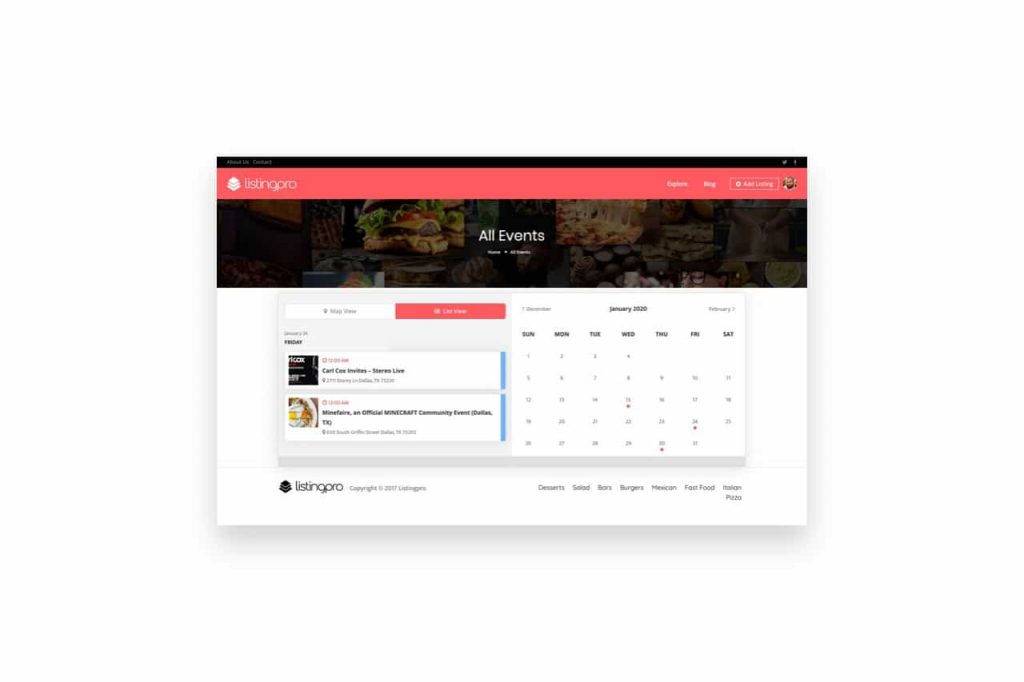
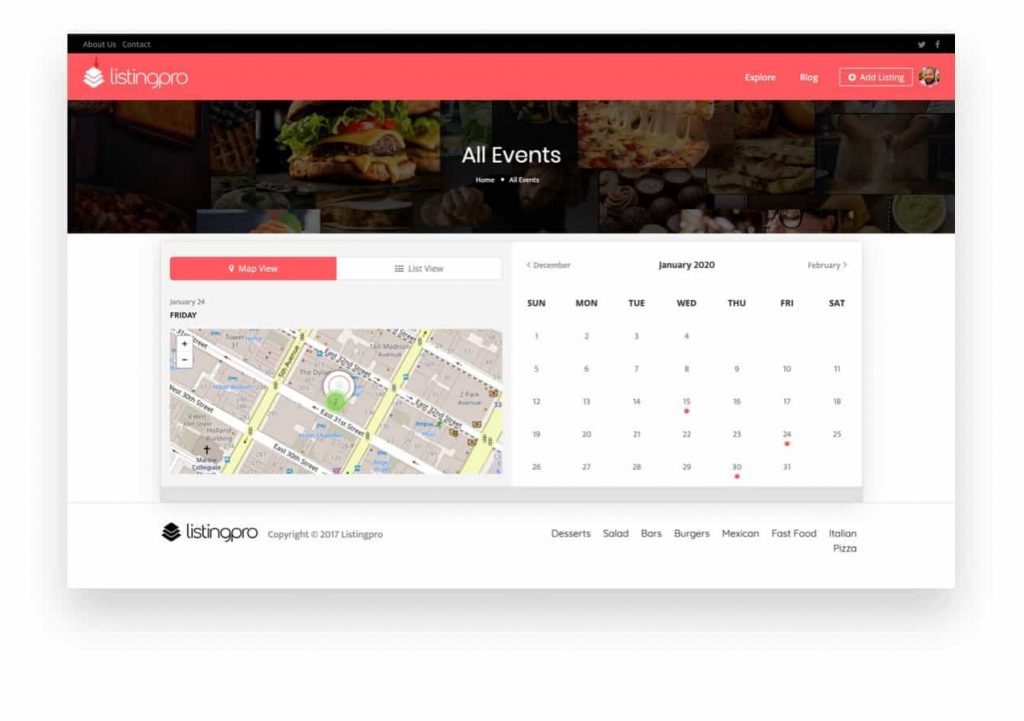


The is the option of show in a listing the people that work in a business, I mean the people of “Our Team”? (Name, Funtion, Photo, and linkedin url, por exampe)?
Hi,
Please can you reply to my email. Sent to service @ cridio.com dated 14/12/21
Regards,
Restaurants Palma
estou com problema no horário so mostra fechado meu site vai ser instalado no brasil
Why don’t you have an option of single search field in the main page?
Superpages.com
Excellent blog you’ve got here.. It’s hard
to find excellent writing like yours these days. I honestly appreciate individuals like
you! Take care!!
I’m stuck with “One-Time Backward Compatiblity Wizard”
Not working in Chrome, Edge, IE, Firefox.
In console there is error:
data.min.js:1 Uncaught (in promise) Error: Actions must be plain objects. Use custom middleware for async actions.
My support is expired so I cant write a ticket and I cant use my website.
I have the same issue, did you figure it out?
Same here.
Did anyone solved? I’m stuck as well
Hello, I was wondering if anyone managed to solve this? I’m having the issue now!
Same here!
SO ANNOYING!
Hey Guys,
I ended up logging into WordPress on my mobile. then head over to “Appearance” – click on theme – then click set up wizard.
It is loading now but i think that has fixed the problem. Or at least stopped that message from appearing
Hey Guys,
I ended up logging into WordPress on my mobile. then head over to “Appearance” – click on theme – then click set up wizard.
It is loading now but i think that has fixed the problem. Or at least stopped that message from appearing
HI SIR pls tel me this are only use for one web site? are many more web sites are buled this one product?
Hello,
Can we configure the pages of each theme?
Ex: Restaurant with these personalized pages.
Hotel with personalized criteria and other pages as well.
thank you,
same question here :
Need to have possibility to use some woocomerce payment plugins (Mangopay)
Need to have possibilty to plug multivendor WCFM marketplace
Is it possible with your listingpro theme ?
Is it possible to use woocommarce plugins and multivendor for online shopping ? I want ti both work in one website and also need mobile App android please help me. Thank u.
I want to know about few thing:
!) Can the user post its own listing or the admin has to list them.
2) Could user put events by their own or only admin is allowed to do so
3) Can we search events based on the category or we need to go event calendar to search particular event.
Regards
Harsh Goyal